Table of Contents
Freetrade Free Share
Imagine for a while what you would do with £200…
Ok, I know, don’t need to tell me.
The important thing is that this article will help you how to put your hands on this FREE MONEY!
Let’s go!
1st Step | Download the Freetrade App
That’s easy! Simply go here! You’ll need to enter your number and it will download it automatically.
You’ll see something like this:
2nd Step | Sign Up
Now only a few details. You just need to be a UK resident for tax purposes and have a UK bank account.
If you’re a British citizen, you’ll need:
- Your name
- Date of birth
- Address
- Nationality
- NI (national insurance) number
If you’re a UK resident but not a British citizen, these are needed
- Your name
- Date of birth
- Address
- Nationality
- Your relevant national identification number (find what you should use here)
Sometimes, the identity verification happens straightaway! If any manual verification is needed, the Freetrade team will contact you. Relax, they are really really nice! They are definitely not bankers!
3rd (AND FINAL) Step | Fund your Account
Once the identity verification is done, you’ll be asked to link your UK bank account to your Freetrade account in order to add (and withdraw) money.
This account must be:
- A personal account, not a company account
- In your name, not your mom, or any family member’s etc.
- A UK account
- A full UK bank account rather than a pre-paid card, app or anything like that.
Select your linked bank provider and you’ll be automatically directed to your mobile banking app or website to make the deposit. The Freetrade bank details needed for the transfer will be auto-filled.
The beauty is, you just need to fund your account with a SINGLE POUND (£1) and you’re done!
YOUR FREE SHARE IS ON THE WAY!


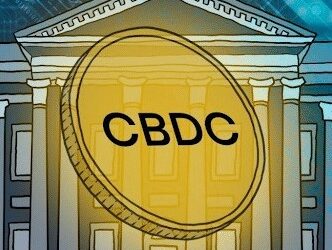
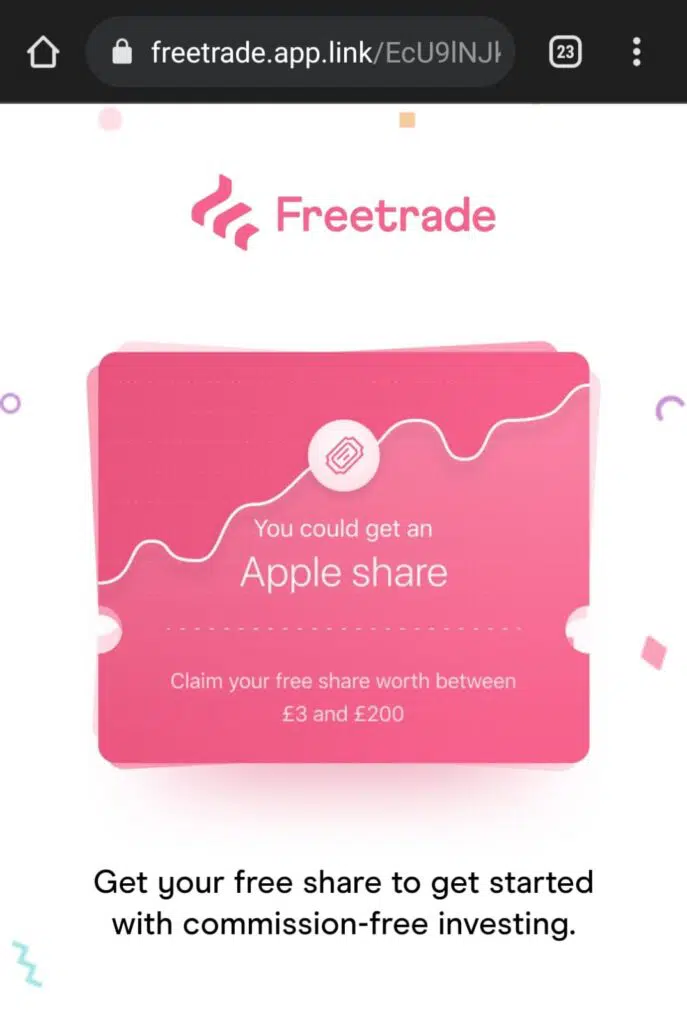
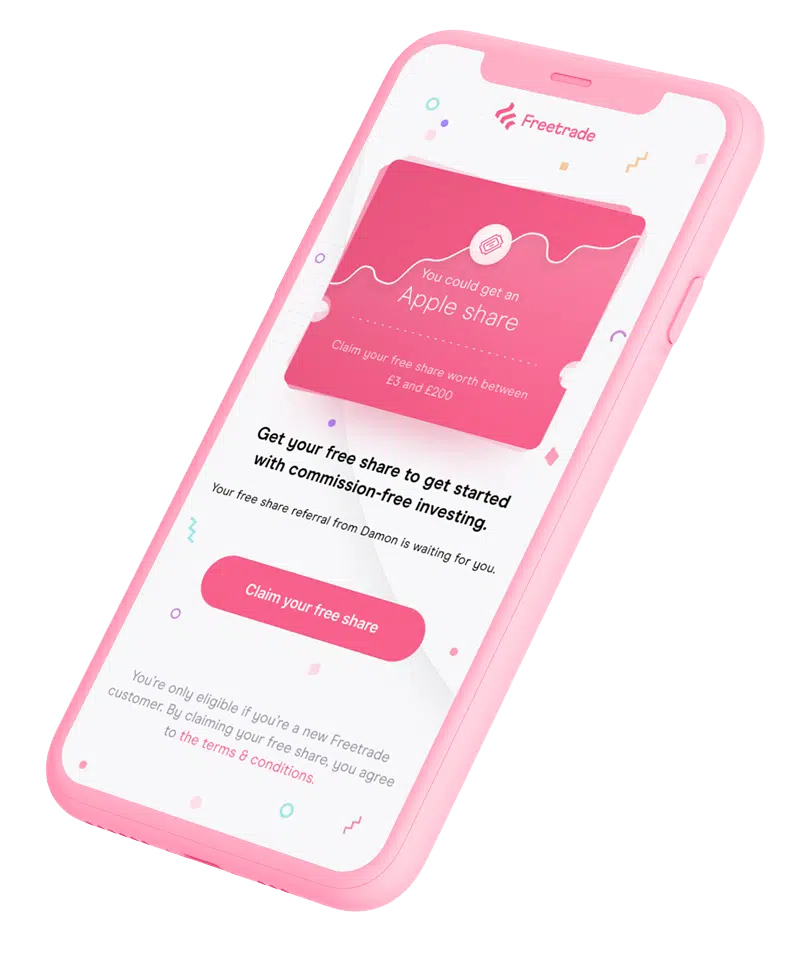
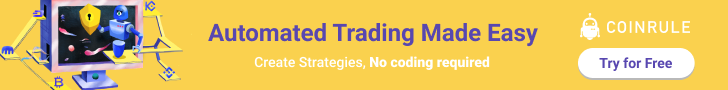
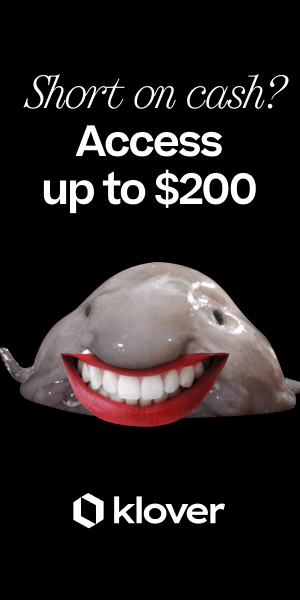


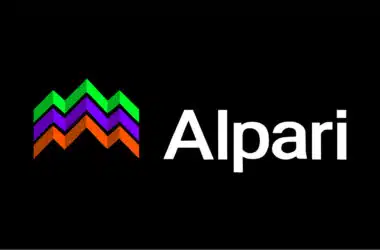



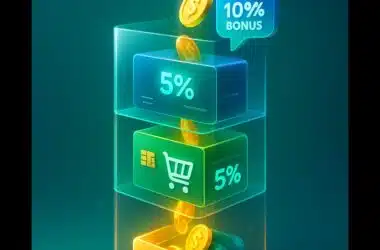
Recent Comments